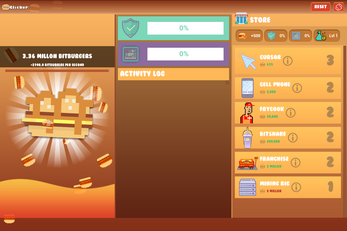McBitClicker (Alpha)
A downloadable game
McBitNFT present McBitClicker! An interactive play to earn experience. Must be authorized for Alpha testing.
| Status | In development |
| Author | McBit |
| Genre | Role Playing |
| Tags | crypto, mcbit, nft, p2e, playtoearn |
Download
Install instructions
How to Install to your Windows Desktop:
-Click the download button
-Unzip the file into a new folder
-Open the folder and you will see another folder with the name WindowsNoEditor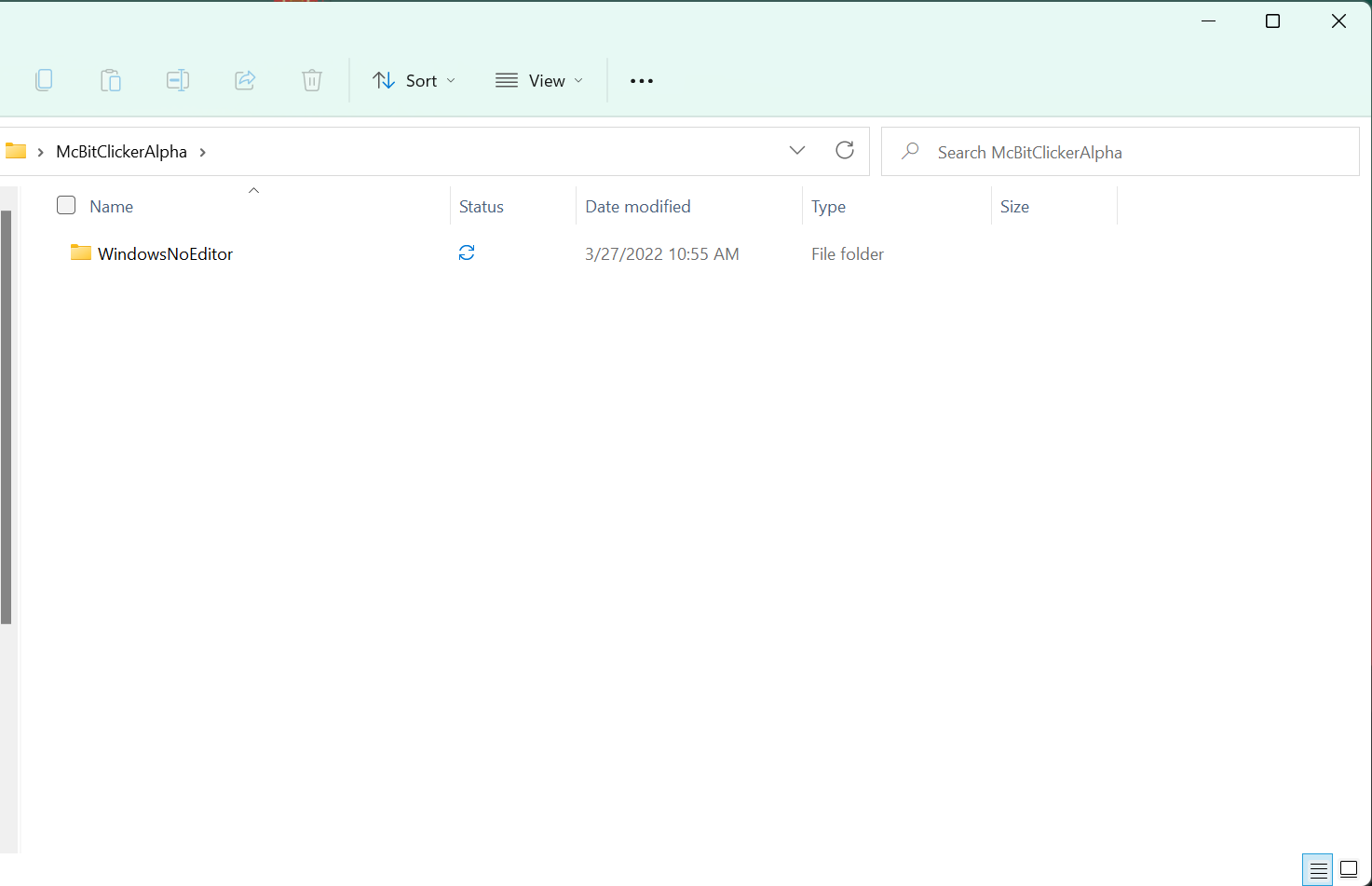
-Open this folder and you will see the files needed for the game including the application
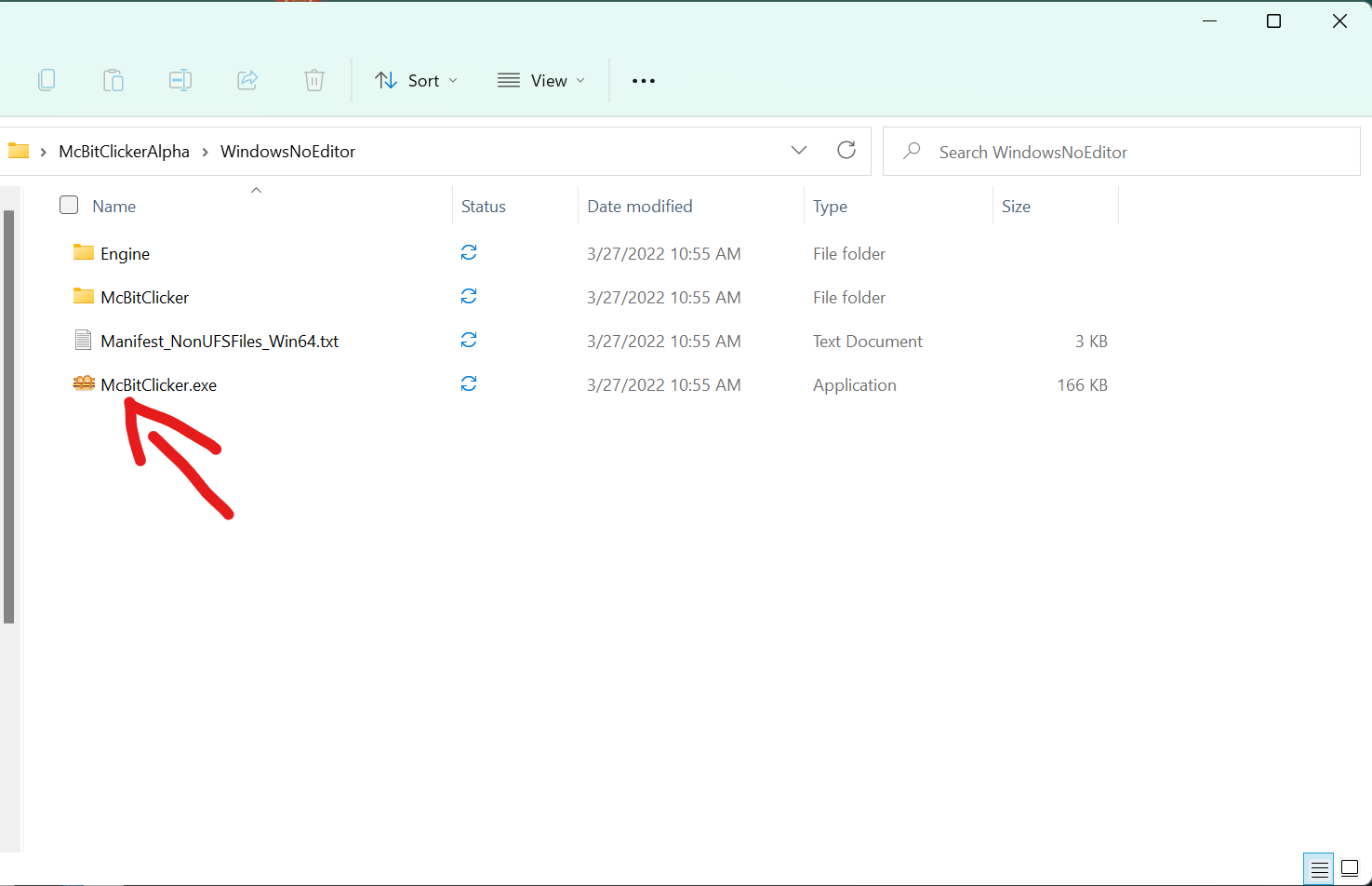
-Open McBitClicker.exe, most antivirus software will block any unrecognized .exe file from running, so you must bypass any warning from your antivirus software and manually run the game.
-You will need to download prerequisites to install the game to your computer, you will see a pop-up telling you to download Microsoft Studio C++ as well as DirectX. This will come in the form of a pop-up from Unreal Engine which will automatically download these prerequisites prior to the game starting.
-Allow the prerequisites to download with the Unreal Engine Downloader and once complete the game will start.
-After downloading you must keep all the files inside the folder you created otherwise the game will not run. If you'd like to create a shortcut, you can do so by right-clicking the McBitClicker.exe
-Enjoy the game and we're looking forward to your feedback. Any issue please join our discord server: https://discord.gg/v5Zuzrw8UV